Exness Sign Up
Create an account with Exness and get favorable trading conditions. Sign up at exness.com and trade on a live account, making profit right now with the world's forex and CFD broker!
Updated: 25-06-2025
Registration Process on different trading platforms in Exness
Exness registration is a fairly simple process that does not take much time. Just follow the instructions shown in the pictures and open Exness real account on exness.com
How to Register in the Web terminal
Before following the instructions in the pictures to create an Exness account on the Web Terminal, go to exness.com.
Before following the instructions in the pictures to create an Exness account on the Web Terminal, go to exness.com.
Create an Account in the Mobile App
To register a new account with Exness via the mobile app, first install Exness Trade, then open the app, and also follow the instructions in the pictures. If you have a question on how to download and install the Exness app, go to the relevant section on the button below:
Open a New Account in MetaTrader 4 & 5
Exness provides traders in Pakistan with several accounts to work on the Exness MetaTrader 4/5 platform: Standard and Professional accounts.
Before opening an Exness account you need to download the MT4/MT5 platform and follow the steps below to open an Exness account:
Before opening an Exness account you need to download the MT4/MT5 platform and follow the steps below to open an Exness account:
- Log in to your personal account in the way you are used to.
- In the My Accounts section, click on the Open account.
- From the provided accounts, select the necessary one (Standard, Standard Cent, Raw Spread, Zero, Pro) and click on the "Continue" button.
- Choose an Exness demo account for risk-free trading or you can open a live account - for this you must make a minimum deposit to activate it and pass verification to start trading.
- Set up all necessary account parameters: leverage level, account currency and select Exness MT4 or MT5 (as shown in the last slide) by clicking on “Create Account”.
- Log in to your personal account in the way you are used to.
- In the My Accounts section, click on the Open account.
- From the provided accounts, select the necessary one (Standard, Standard Cent, Raw Spread, Zero, Pro) and click on the "Continue" button.
- Choose an Exness demo account for risk-free trading or you can open a live account - for this you must make a minimum deposit to activate it and pass verification to start trading.
- Set up all necessary account parameters: leverage level, account currency and select Exness MT4 or MT5 (as shown in the last slide) by clicking on “Create Account”.
Difficulties and Possible Problems when Opening a Real Account
-
What documents are required to open an Exness account?
In order to avoid complications in this process, be sure to follow these instructions:
- Submit your identity documents (ID card, driver's license, ID card) in a good quality photo/scan, all details of the documents must be clearly visible and legible. Nothing should be hidden or smudged.
- The following documents should be prepared when confirming your registration: bank statement, proof of your registration or utility receipts from your place of residence. Please note that all these documents must be current at the time of submission and must not be more than 6 months old. -
Problems with deposit and withdrawal of funds
- Pay attention to the amount of the initial deposit you make. It must be equal to the minimum deposit specified for your account. If you deposit less than this amount, you will not be able to trade.
- Familiarize yourself with the deposit methods. There may be restrictions related to payment systems in your country. This applies to payment system fees. You should take them into account when depositing. -
Limitations of trading platforms
All platforms work differently and you need to consider this factor. You may encounter the following problems:
- Exness account types correspond to specific trading platforms. You will not be able to trade on the MT4 platform if you have an account open for the Exness MT5 platform. Be careful when opening an account.
- Also choose the right account settings when opening an account, this includes the correct leverage level and account currency.
Frequently Asked Questions
- What documents are required to open an Exness account?No documents are required to open a demo Exness account, you can use it without verification process. To open a real Exness account you need to provide identity documents: ID card, driver's license, ID card; documents confirming registration: utility receipts, bank statements, registration card.
- How do I register for an Exness account?You can register an Exness account on the official website exness.com, as well as in the Exness Trade mobile application. Detailed instructions on how to register can be found in this article.
- Can I open an Exness account on my mobile device?Of course, when you sign up, you have the choice of opening a demo account or a real Exness account. And also after the registration process in your personal area, you can open any account from the ones available for you to choose from.
- Is there a minimum deposit required to open an Exness account?Each Exness account has a minimum deposit for activation. For Standard account types the minimum deposit is - 1$, for Professional account types the minimum deposit is - 200$.
- Can I open multiple trading accounts with Exness?Of course, Exness doesn't make restrictions on the number of open accounts in your account. You can open as many accounts as you need for any type of platforms that Exness broker provides.
- What should I do if my account registration with Exness is denied?If you have been refused to open an Exness account, you need to clarify the reason for the refusal, to do this, check your mail, or rather all letters from the Exness broker. Also, double-check that the documents you provide are up-to-date and clear when you review them.