Exness Login Pakistan
Exness offers a unified and secure way to access your Personal Area, manage your accounts, and launch trading platforms like Web Terminal, MT4, and MT5. Whether you're trading from Pakistan or anywhere else in the world, Exness ensures seamless account management across all platforms.
Updated: 25-06-2025
How to Sign in Exness Personal Area
Exness Global Login allows you to access your Personal Area from any platform — Web Terminal, Trader App, MT4, or MT5. Here’s a quick overview of the login process across devices:
Login to Web Terminal
- Visit exness.com (or access via our partner portal).
- Click “Sign In” at the top right.
- Enter your registered email and password.
- Click “Continue” — you'll land in your Personal Area where you can manage accounts, deposits, trading platforms, security settings, and more
Login to Mobile App
Exness Login APK
- Download Exness Trade from Google Play.
- Open the app and tap Sign In.
- Input your email and password, then tap Continue.
- You're now in your Personal Area – deposit, withdraw, check balances, and trade anywhere.
Exness Login iPhone
- Download Exness Trade from the App Store.
- Launch the app and tap Sign In.
- Enter your login details and tap Continue.
- Full access to your Personal Area on iPhone or iPad.
Login to MT4 & MT5
MT4 and MT5 are cross‑platform — works on Windows, Mac, and Linux. Installation steps are similar, and credentials are platform-agnostic.
Features of Exness Personal Area
After logging into your Exness account, you'll be redirected to the Exness Personal Area — the central dashboard where you manage your trading life. This is more than just a back office — it’s your command center, offering complete control over your funds, accounts, and trading tools.
Key Features
-
Account Management
Create and manage multiple trading accounts (Standard, Pro, Zero, Raw Spread) with ease. You can switch between MT4 and MT5 platforms and choose your preferred base currency. -
Deposits & Withdrawals
Access a wide range of payment methods, including local banks, e-wallets, and crypto. Deposits are instant, and withdrawals are fast — many processed within minutes. -
Real-Time Balance Overview
Track your account balance, equity, margin, and leverage in real time. Monitor your performance across different accounts without switching platforms. -
Trading Platform Access
One-click access to Web Terminal, MT4, MT5, and mobile apps for Android and iOS. You can download platform apps or trade directly in your browser. -
Security Settings
Set up two-factor authentication (2FA), manage devices, and control your login history to keep your account safe. -
Bonus & Partner Program Tracking
View current promotions, bonuses, and affiliate performance, if applicable. -
Personal Support Access
Get access to multilingual customer support and chat options directly from your Personal Area.
Platform-Specific Personal Areas?
No matter where you log in — on the web, mobile app, or desktop terminal — you’ll be accessing the same core Personal Area features. However, some differences include:
Security of Your Exness Login
Exness prioritizes the safety of your account with advanced security features:
-
Two-Factor Authentication (2FA)
Enhance protection using Google Authenticator or SMS codes -
Login History Monitoring
See when and where your account was accessed -
Session Timeout
Automatic logout after periods of inactivity -
Anti-Phishing Measures
Use a unique anti-phishing code to verify official Exness emails
Tips:
Avoid logging in from public devices
Always check the website address is exness.com
Change your password regularly
Login Problems and Solutions
Common issues and how to solve them:
- Forgot Password?Use the "Forgot Password" link to reset it via email.1
- Incorrect Email or Password?Double-check for typos or case sensitivity.2
- Blocked Account?Contact Exness support to unlock and verify your identity.3
- Login Error in App?Try reinstalling the app and clearing cache.4
Ensure your internet connection is stable and your device clock is correctly set.
Regional Login Notes
Exness is popular in Pakistan due to localized services:
-
PKR Deposits
Use local payment methods for fast transactions -
Support
Urdu and English interfaces are available -
Local Help Desk
Exness offers support tailored to traders in Pakistan -
Compliance
Ensure your documents meet regional verification standards
Comparison of Login Platforms
“
Each login method has its benefits. Web and mobile apps offer full Personal Area access, while MT4/MT5 focus on advanced trading.
Next Steps After Login
Once logged in to Exness, you can:
Open a Real or Demo Account
Submit Identity Verification (KYC)
Fund Your Account via local or global methods
Launch a Trading Platform (Web Terminal, MT4/MT5)
Track Performance using account analytics
Withdraw Profits quickly using local systems
Tips for Smooth Login Experience

Use Google Chrome or Mozilla Firefox for best web access
Enter your name, email, and main preferences

Enable 2FA for stronger protection
You can choose a rate which would be comfortable for you

Use biometric login (Face ID/Fingerprint) on mobile
And you will be happy ever after with our super amazing product

Bookmark the official login page
And you will be happy ever after with our super amazing product
If you see the site behaving abnormally, clear your browser cache or update your app.
Glossary: Login-Related Terms
Personal Area
Your dashboard for managing accounts, settings, and funds
Login Credentials
Your email and password used for sign-in
Investor Password
A view-only access password for MT4/MT5
Trading Terminal
The platform (MT4/MT5) where you place trades
Server Name
Needed for MT4/MT5 login, shown in your Personal Area
How Exness Login Fits Into Your Trading Workflow
Your login is the entry point to everything:
-
Manage Accounts:
Create or switch trading accounts
This streamlined workflow makes Exness ideal for both beginners and experienced traders.
Multilingual Login Guide
Exness supports a global audience. In Pakistan, you can access the platform in:
-
English
(default) -
Urdu
(available in settings)
-
Arabic
(depending on region settings) -
Hindi
(depending on region settings) -
Bengali
(depending on region settings)
To change the language, go to the bottom of the Exness homepage or in-app settings.
Support and Contact After Login
Need help? After logging in, you can:
-
Access Live Chat 24/7
-
Submit a Support Ticket from your dashboard
-
Browse the Help Center for common issues
Exness also offers a dedicated support portal for Pakistani clients, ensuring quick responses in your preferred language.
Frequently Asked Questions
-
Can I use a single login across all platforms?
You can open a new account in your Exness personal area in the my accounts section. Going to it, you only need to choose for which platform the account will be opened and which account from the ones provided by Exness broker you want to open. -
What if I forget my password?
Use the "Forgot Password?" link on the Sign In page. Enter your registered email to reset it. -
How do I log in to my Exness account from a new device?
To log into Exness from a new device, you just need to enter your current account information in the login window that you specified during registration. Namely email and password. -
Is two-factor authentication available?
Yes. Secure your account in Security Settings — enable SMS or Google Authenticator 2FA. -
Need help logging in from Pakistan?
Ensure a stable internet connection, correct credentials, and select the proper server in MT4/MT5. Still stuck? Contact Exness support via chat or ticket.